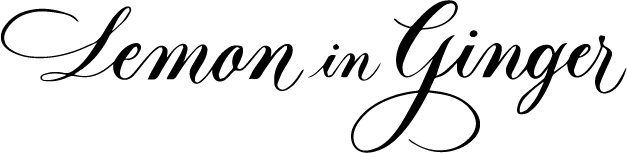Basics of Food Photography | Tutorial 5 is ideal for a beginner wanting to polish their skills in photography using their smartphone.
Learn from this series on my YouTube channel or read more about them as tutorial 1, tutorial 2, tutorial 3, tutorial 4.
In this video we will explore different types of editing one can do on your image using a smartphone. Just like any stream of photography, in Mobile Food Photography also you need to do some basic editing on the image before you can exhibit your creation to the world.
With various apps available it is quite a simple process. A lot of what you use depends on your own preferences and likes – how you wish the final image to appear.
Commonly used apps for both iOS and Android users are – VSCO, Snapseed, Instagram, and Layout from Instagram. These apps are the most user-friendly and my personal favorites. If you prefer something else then do go ahead and use that.
Using these apps you can edit by adjusting exposure, contrast, sharpness, and straightening or cropping an image among other things. You can also create a blur or bokeh effect to bring Hero dish into focus. These apps are easy to use and require hardly any time to create great images.
You can also apply filters within the above apps or just use Instagram only to add filters to your image. Choose a filter that complements your image.
Layout from Instagram is a great app for creating collages for your images when you wish to showcase more than one image in one post. It is a recently launched app and my go-to for collages/ diptych.
On an image you can do all these or either one of these editing. The choice is yours.
Hope you enjoy the video. If you like what you see, subscribe to my channel. Come back for more – like comment and share. XOXO!!